Results 21 to 30 of 45
-
07-26-2010, 02:34 PM #21
-
07-26-2010, 02:58 PM #22
Re: How to make a simple switch panel
Well, you might not need an output Card if the LED directly corresponds with a switch, you could just wire it in Series with the switch in a circuit.
However, if it is something like an LNAV Light Switch, which only illuminates in certian conditions, then an output card may be required.
The Opencockpits Master Card is a simple solution, but requires SIOC Scripting knowledge:
http://www.opencockpits.com/catalog/...ml?cPath=21_27
-
07-26-2010, 03:05 PM #231000+ Poster - Fantastic Contributor

- Join Date
- Nov 2008
- Location
- Europe
- Posts
- 1,931
Re: How to make a simple switch panel
There are plenty of reasonably priced led output cards on the market, but 'easy to use' is not generally in the same sentence. Hooking led's is easy but getting them to light up with fs is another thing.
SIOC you would use for OC led cards. Cost 55 euros
http://www.opencockpits.com/catalog/...s-c-21_44.html
FS2Phidgets is something you can look up for use with phidgets cards. Cost $80.00
http://www.phidgets.com/products.php...roduct_id=1018
Simkits has a great multi controller that is both input and output and requires no programming but manly designed for GA use. It costs 119 euros. http://simkits.com/product.php?prodid=343
For ease of use I would go with the simkits card, but mainly for GA use and costs 119 euros.GA or the Highway!
-
Post Thanks / Like - 1 Thanks, 0 Likes, 0 Dislikes
 smendlik thanked for this post
smendlik thanked for this post
-
07-30-2010, 02:35 AM #2425+ Posting Member

- Join Date
- Jul 2010
- Location
- Earth
- Posts
- 35
Re: How to make a simple switch panel
Hello again!
Here is my plan for it, but I'm not sure do some parts work as intended.
http://i529.photobucket.com/albums/d...g?t=1280471661
-
07-30-2010, 06:03 AM #25Generic GA Sim Builder


- Join Date
- Aug 2009
- Location
- Exeter, Devon, United Kingdom, 1.14701878546E+14, Exeter, Devon
- Posts
- 158
Re: How to make a simple switch panel
hi, i looked at the image, it looks very good, but my recommendation for the engine witches would be a 4 position rotary witch, rather than a pot, much easier to program in SIOC i expect! This is the switch type and this one is fairly good for the application, 30 deg turn is approx the right distance for that kind of switch, anyway, take a look and see what you think! (From the Finnish farnell)

http://fi.farnell.com/lorlin/ck1026/...pos/dp/1123704
Hope this helps, Jordan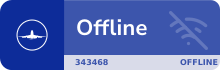
-
07-30-2010, 10:37 AM #2625+ Posting Member

- Join Date
- Jul 2010
- Location
- Earth
- Posts
- 35
Re: How to make a simple switch panel
That's what I was looking for, now I'll just have to figure out how do I attach the panel to my desk with velcro tape so it does not eat much of my stomach and leg space.
-
07-30-2010, 04:48 PM #27
Re: How to make a simple switch panel
DPST does not mean an on-off-on switch. It tells you it is a a double pole single throw switch.
Look here: http://en.wikipedia.org/wiki/Switch
Normally a SPST is fine for on-off (single pole single throw )
But if you like to connect a LED in it´s own circuit , buy a DPST (double pole single throw)
if you need a on-off-on it is called SPCO (single pole center of)
and if you like to connect a LED in it´s own circuit , buy a DPCO (double pole center off)

Bjarne
BTW. Here a link to how to connect a LED´s to Leo´s card (by Leo himself) http://www.leobodnar.com/forum/viewtopic.php?f=4&t=4
-
07-30-2010, 05:56 PM #2825+ Posting Member

- Join Date
- Jul 2010
- Location
- UK
- Posts
- 35
Re: How to make a simple switch panel
Also another tip, which can save you your inputs on the card, "IF YOU HAVE FSUIPC" is:
If you just have a switch which is on/off, you can use just one input on the card and one GND. (Lets use gear up / down for example)
Switch up will activate gear up. Now, if you look in the FSUIPC settings (Buttons+Switches) tab, you will also see a function that pete has implemented First is.
When you switch the toggle switch up, you can program it to "gear up" or just gear etc or what ever your doing. In the field of ("control sent when button pressed")
Now, if it's the gear that you want to retract, that means, that the button will stay in the position of "up" until you want to lower your landing gear, when on final.
then look just below in FSUIPC where you programmed the first function for the switch up. You should see another field called (Control Sent When Button Released) now select that to gear down or what ever you wish.
So what this means, is. When you release (AKA, turn the position of the switch to down, it releases the command for gear up, and you can program it to what ever you wish inside FSUIPC/ FS (AKA, toggle gear etc)
This method saved inputs for me by carring out this method with many functions.
Note there is limitation to the about of switches you can have on at one time, I would suggest the X version of the the card. No diodes, or matrix etc and minus the limitations.
If you don't have FSUIPC, then I suggest you purchase it. In my mind, first comes flight simulator, second addon is FSUIPC.
Also, read up on the Macro section of FSUIPC.
-
08-03-2010, 05:38 AM #2925+ Posting Member

- Join Date
- Jul 2010
- Location
- Earth
- Posts
- 35
Re: How to make a simple switch panel
Hello again!
I just got my card, it is a great one!
Just plug it in and all the buttons work.
I'm going to the electronics shop to buy some switches and diodes& 2 potentiometers.
I made a new plan for the panel, now it has some better textures:
http://s529.photobucket.com/albums/d...=PANEELIV2.png
My plan features the white parts as alpha channel and I am going to print it on a transparency and put leds behind it
=white parts glowing as orange
-
08-07-2010, 07:19 AM #3025+ Posting Member

- Join Date
- Jul 2010
- Location
- Earth
- Posts
- 35
Re: How to make a simple switch panel
Hello again!
I just soldered 6 buttons in and it works like charm!
How do I program the FSUIPC to recognize them as on-off switch?
Thanks!
Similar Threads
-
Need a definitive howto - Simconnect and a simple external switch
By WJH308 in forum I/O Interfacing and HardwareReplies: 1Last Post: 01-29-2011, 02:52 AM -
Make an encoder using a rotary switch
By boris4356 in forum General Builder Questions All Aircraft TypesReplies: 0Last Post: 09-11-2010, 12:56 PM -
A simple COM/NAV panel?
By superconnie in forum Cockpit Parts and Motion PlatformsReplies: 15Last Post: 03-17-2008, 09:52 PM




 Reply With Quote
Reply With Quote



6yo FACECAST LINK 14year GIRLS FORUM : ( )...
YWM RAR JAILBAIT ZOOM