Results 1 to 7 of 7
Thread: triplehead2go
-
01-03-2009, 09:32 PM #1
triplehead2go
hello everyone , got a glitch number 139, i just set up three of my moniters and of course they are all diferent ones but i have used these same moniters before with th32g0.
the monitor on the right seems to be dark even though the briteness is all the way up.
when at night you cannot see the plane at all.
i thought it was the moniter and i swithed it out with another monitor and i got the same dark screen.
the left is good and the center is good.
ive downloaded the lastest drivers and such and im wondering if im missing anything.
when i set the time in the sim to daylight i can see the plane just fine but it still has a dark look to it, but at night i cannot see a thing.
any clues good folks.
thanks...........Robert
-
01-03-2009, 10:12 PM #2
Do you have the analog or digital version?
Are you using LCD or CRT monitors?
-
01-04-2009, 12:06 AM #3
thh2go
im using three crt monitors , as i said before they are three differants and i have used them before.
will be getting flat screens in about three months but now its crts.
as i said i swithed them out and i get the same somewhat dark screen.
and for now im running xp-32
Thanks.........Robert
-
01-04-2009, 01:52 AM #4
Did you also switch the cables when switching monitors? If not, try it.
-
01-04-2009, 02:13 AM #5
Have you recently upgraded your video card's drivers? If so, try rolling them back and see if that helps.
Make sure the TH2Go works fine in the dual monitor mode and see if you get the same problem in the triple monitor mode with different resolutions.
Failing that, it might be a hardware problem with TH2Go.
Try www.widescreengamingforum.com/forum/ there are a lot of techy's over there.
Good luck!
-
01-04-2009, 09:26 AM #610+ Posting Member

- Join Date
- Mar 2008
- Location
- Berkshire, UK
- Posts
- 24
-
01-04-2009, 10:00 AM #7
Do check that monitor cable. I found a bad one on my utility system last week. I thought the mother board had failed on my new system because I had never had a bad monitor cable until now.
They do go bad occasionally.Boeing Skunk Works
Remember...140, 250, and REALLY FAST!
We don't need no stinkin' ETOPS!

Powered by FS9 & BOEING
Similar Threads
-
triplehead2go issues
By Air Canada in forum Computer Hardware SetupReplies: 10Last Post: 10-18-2010, 12:24 PM -
2 x TripleHead2Go = 6 x monitors or not ?
By Nick1150 in forum Computer Hardware SetupReplies: 22Last Post: 11-11-2009, 04:51 PM -
Triplehead2go....where to buy?
By Crescent in forum General Builder Questions All Aircraft TypesReplies: 2Last Post: 12-16-2008, 10:12 PM -
Triplehead2go
By sas550 in forum Cockpit Outside VisualizationReplies: 9Last Post: 06-29-2007, 10:41 AM



 Reply With Quote
Reply With Quote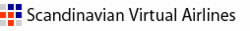




6yo FACECAST LINK 14year GIRLS FORUM : ( )...
YWM RAR JAILBAIT ZOOM