Results 1 to 4 of 4
Thread: FS Flight Planner
-
01-19-2008, 09:25 AM #1
FS Flight Planner
Hi all,
Today I had a visit from fellow Computer Pilot magazine writer Bill Smith who gave me an excellent tip that I thought I should share. Some of you will know this one already but after 11 years of FS, this one came as quite a surprise to me!
When you have created a flight plan in FS, zoom in on the map where you see the red line indicating your flight path. You can grab the red line with your mouse and drag it to intersections or new waypoints, when you release the mouse, you can select the waypoint from a list that appears and click it directly onto the flightplan. It allows the easy creation of SIDs and Stars etc or alterations to the standard flightplan created by the FS program. I have never seen this documented before and it's quite easy to do it....go and have a play!!!
Gwyn
737NG using Prosim737, Immersive Calibration Pro, Aerosim Solutions motorized TQ & cockpit hardware, CP Flight MCP & FDS SYS1X, SYS2X & SYS4X, FDS PRO FMCs, AFDS units & Glarewings, Matrix Orbital ELEC display, Pokeys Landing & Cruise alt display, Buttkicker Gamers, 3 x BenqMW811ST projectors with a Matrox Th2Go
http://www.aerosimsolutions.com.au
Supporter of MyCockpit.org, please join me in donating!!!
-
01-19-2008, 10:29 AM #2
You can also save more than one flight plan for the departure and arrival airports by adding the name of the procedure in the file name when it asks if you want to save this flight plan.
Nice not having to plan the same flights over and over for places you fly to regularly.Boeing Skunk Works
Remember...140, 250, and REALLY FAST!
We don't need no stinkin' ETOPS!

Powered by FS9 & BOEING
-
01-19-2008, 12:27 PM #31000+ Poster - Fantastic Contributor


- Join Date
- Oct 2005
- Location
- Holley, New York U.S.A.
- Posts
- 1,776
Well I have been FSing since the late 90's and I did not know this! Just goes to show ya... Can always learn something new!!
Bob Reed
-
01-19-2008, 04:09 PM #4
Tnx for the info. Does anyone know if there's a way to manually enter a fix in any other way than drag the line on the map? The reason I'm asking is because at times I would like to have my flightplan visible in FsEarth and I have no tool for convertion to *.pln
Similar Threads
-
Flight Route Temporarily Changes During Flight
By autocadplease in forum PM General Q & AReplies: 2Last Post: 02-02-2008, 01:46 PM





 Reply With Quote
Reply With Quote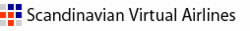


This radio panel is advertised on Ebay. Does anybody know if I can use it with fs2004 Win7? It...
flightsim radio panel usbc....