Results 11 to 20 of 23
-
11-13-2008, 10:55 PM #11
I am using five identical professional grade 100mm Panasonic linear slide pots for all axis.
The flaps and speedbrake are working fine. I've never had trouble with either of those two axis.
The three throttle pots refuse to cooperate with FSUIPC. During some programming attempts the throttle pots aren't even recognized as being hooked up. FS and the input card sees them just fine.
Other attempts have had one, two, and sometimes all three being recognized, but still unable to calibrate correctly one or more throttles. I've been using the program long enough to know how to calibrate an axis, including how to avoid a reverse thrust setting at the idle stops.
I've also tried copying one good throttle configuration from the .ini file to the other two throttles with no better luck than trying to perform a manual calibration through the GUI.Boeing Skunk Works
Remember...140, 250, and REALLY FAST!
We don't need no stinkin' ETOPS!

Powered by FS9 & BOEING
-
11-13-2008, 11:33 PM #12
It may be nothing wrong with your program and I am pretty certain I understand how it is SUPPOSED to work. Bottom line is that on one of my throttles the values go from being positive at low throttle position to Negative at high. And because the REV checkbox has NO effect on this (yes I set it before calibrating) I am unable to set it properly (Rev, Idle, Max) because as you said the program is designed to have values go from negative to positive (which makes sense). What you are saying about right now about getting rid of the reverse thrust zone now makes sense to me (if it was stated that way in your docs it would be helpful probably for others that want to do this in the future).
I am going to go mess with the wires and if I can get the values to work in the right direction I should be able to do what you said and remove the reverse.
-
11-14-2008, 12:33 AM #13
Scott-
Hang in there. For some reason things dont always work the way that we assume that they will and when that happens, we sometimes get stuck in a rut expecting one result and getting another, and of course frustration insues and we make no progress. Keep your chin up- what you need to do is very possible using FSUIPC but maybe step back and take a break for a while and give it another try later. I have had this happen on numerous issues before, and a break is almost always a good temp solution.
-
11-14-2008, 12:49 AM #14
Thanks Eric,
I just figured out part of the issue and that is that by reversing the wiring on the pot I took care of my problem with low being positive and high being negative. So it is not FSUIPC but I got fixated on that damned REV checkbox and kept thinking it should be managing the direction of the values. The reality is that only the wiring could do that. (Pete - I am going to read your doc again but perhaps putting something in there that says if your values are not going from negative to positive you have to reverse your wires...etc).
Anyway, it is working now. I am still fighting a little with getting rid of the reverse thrust zone but not because FSUIPC but because my pot values fluctuate and so sometimes it is working and sometimes not. I did try editing the .ini file but it didnt seem to stick or work as I still get the reverse now and then. This is a cool feature (reverse thrust zone) for throttles without reverse thrust levers but of course that is not the case with the learjet.
Now I just need to get it to be consistant (maybe better pots...) and I will also have to put some switches on the back side that can be activated by pulling the levers all the way back to stops and thus make them activate the cutoffs.
Thank you for your help Pete. Remember, you wrote the program so of course it is simple in your mind. For the rest of us we may not always see the obvious. And by the way, I am a numerical thinker also.....
Scott
-
11-14-2008, 12:57 AM #15
Thank you Jack and Ian for helping by pointing out the wiring of the pots. That did it.
-
11-14-2008, 06:56 AM #16300+ Forum Addict

- Join Date
- Jan 2007
- Posts
- 496
That really should be completely unnecessary. I cannot imagine what you were doing, but all the REV button does is active a little line in the code which inverts the input it is receiving BEFORE passing it on for calibration. In other words it simply does "N = -N". That should be enough. It works here, as it always has worked. It is effectively the same as the Reverse facility in FS itself. It isn't complicated, it is simply that.
You should NEVER have to reverse the input, and I really cannot advise that in the documentation. You forget that 99.99% of FSUIPC users use ready-made joysticks and throttles, not home made gear.
The more the values vary the greater the dead zones need to be on the calibration. It is a shame. You start losing too much movement.my pot values fluctuate and so sometimes it is working and sometimes not.
INI values remain in use and unchanged unless you go into the calibration tabs and change them. They are only ever written there or by your own editing.I did try editing the .ini file but it didnt seem to stick
The usual way to deal with this is surely to have the thruster and reverser pots in series. Then the thruster pot gets part of the range, and you calibrate it with idle zone and max thrust zones, and calibrate the reverser part (in the same FSUIPC section) with the reverser lever.This is a cool feature (reverse thrust zone) for throttles without reverse thrust levers but of course that is not the case with the learjet.
Cutoffs are operated by the thrust levers on a Learjet, not separate levers? Does that work the other way too (to start)? Sounds a bit dodgy.Now I just need to get it to be consistant (maybe better pots...) and I will also have to put some switches on the back side that can be activated by pulling the levers all the way back to stops and thus make them activate the cutoffs.
Regards
Pete
-
11-14-2008, 08:04 AM #17
Not sure about 99% of users but in my case the rev didnt do the job but changing the wiring did.
As for cutoffs, on the learjet the thrust levers do handle the cutoff. Cutoff is achieved by overcoming the Idle dentent and pulling th ethrottles all the way back to the stops. So right now I set the bottom most Travel point of the levers in Reverse Zone. Then I set the Low end of Idle to the same value and the high end of Idle to just forward of the Idle detent/stop. I shut down FSX and went into the .ini file and edited the second value on each line (Idle Min) to be about 100 more negative then the Reverse Value (I am assuming the values are Reverse, Idle Min, Idle Max, Max. Does this sound like what you were intending?
As for cutoff then, not sure how I could setup other than using a switch that would get engaged by pulling the handles all the way back then mapping the switch to the cutoff command with my encoder.
I did see that you can map a key to a zone in the axis assignment tab. havent tried that though yet. Might that work for this if I set the bottom range (Reverse to Idle Low for instance) to assign Throttle Cutoff command?
Thanks Pete
-
11-14-2008, 08:42 AM #18300+ Forum Addict

- Join Date
- Jan 2007
- Posts
- 496
Yes, but it isn't logical ("it does not compute") because the REV button simply changes the sign. It can't fail to reverse the direction, so it is very very puzzling. As I cannot see your PC and you using it from here I don't know what exactly you are doing to get this to happen. Shame. Maybe if i saw what you were doing it would be immediately obvious.
Yes, you said that already. What I asked was does it do the reverse, i.e. automatically enable the fuel when you push the levers off the stops? As I said, it seems a bit dodgy to me if it does.As for cutoffs, on the learjet the thrust levers do handle the cutoff. Cutoff is achieved by overcoming the Idle dentent and pulling th ethrottles all the way back to the stops.
Sounds good.right now I set the bottom most Travel point of the levers in Reverse Zone. Then I set the Low end of Idle to the same value and the high end of Idle to just forward of the Idle detent/stop.
Interesting. I'd have to look at the code to see what that might actually do. Does it work?I shut down FSX and went into the .ini file and edited the second value on each line (Idle Min) to be about 100 more negative then the Reverse Value
Not really. I think it should work if the values are the same. That's what most folks do. I'd need to work through the code to check exactly.(I am assuming the values are Reverse, Idle Min, Idle Max, Max. Does this sound like what you were intending?
Well a button or microswitch would work. Not sure why you'd need any encoder. Can't you feed buttons/switches through your controller board as joystick button presses? Then simply program it in FSUIPC or FS.As for cutoff then, not sure how I could setup other than using a switch that would get engaged by pulling the handles all the way back then mapping the switch to the cutoff command with my encoder.
Yes, you can do that. However you've got no range from reverse to idle low and if you had any it would activate reverse because of the axis arrangement, notwithstanding any control assignments on the right-hand side.I did see that you can map a key to a zone in the axis assignment tab. havent tried that though yet. Might that work for this if I set the bottom range (Reverse to Idle Low for instance) to assign Throttle Cutoff command?
BTW FS doesn't sport a control known as "throttle cut-off". You have to use Mixture Lean.
Regards
Pete
-
11-14-2008, 08:56 AM #19
-
11-14-2008, 09:39 AM #20
Pete, just for clarification since there are lots of new LJ45 projects that are springing up-
The Learjet 45 and 40 have the same TQ/Lever system. Scott was correct in the fuel cutoff and enable but maybe this will clarify just a bit since it works quite well in the real world and is very simple.
When ready for engine start, the crew simply push the levers forward and the cutoff pins drop into the idle spot. At that point the crew press the desired engine switch and start either 1 or 2.
When ready for shutdown, the levers are brought to idle, and then you pull up on the idle cutoff levers, located under the lever knobs. Then the levers are brought back to Cutoff and they shut down.
For those interested...
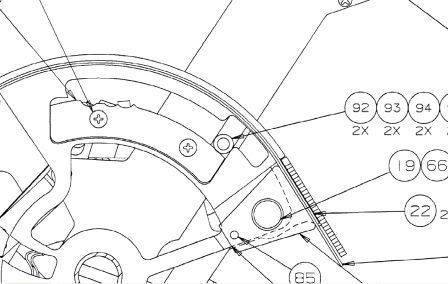
BTW Pete, thanks for the reminder about 'Mixture Lean' for all the folks- that one got me about a while back.
Similar Threads
-
Best Interface for Throttles???
By skyline223 in forum I/O Interfacing and HardwareReplies: 8Last Post: 09-29-2013, 12:20 PM -
New throttles Revolution Simproducts
By airplane91 in forum Cockpit Parts and Motion PlatformsReplies: 22Last Post: 05-27-2011, 06:37 AM -
Programming Throttles in the FCU ???
By brianwilliamson in forum PM Airbus FCUReplies: 5Last Post: 05-01-2011, 01:17 AM -
New: OpenCockpit Throttles
By CessnaGuy in forum MyCockpit News and AnnouncementsReplies: 6Last Post: 10-10-2009, 09:11 AM



 Reply With Quote
Reply With Quote

