Results 11 to 17 of 17
Thread: 2 monitors
-
08-15-2007, 01:14 PM #11
True, but the digital version compensate the picture by cutting off the frame thickness. Ie. if a stone where placed exactly in the middle off the pic you will see half the stone on one monitor and the other half on the second. That will make the stone much thicker than it actually is. With the digital version a part of the stone will be hidden behind the frames.
And what about stripping the monitors from the case? I have done it with my 17" monitors. I guess it's a different story with a big monitor like that. Is it a tv aswel?
-
08-15-2007, 01:17 PM #121000+ Poster - Fantastic Contributor


- Join Date
- Oct 2005
- Location
- Holley, New York U.S.A.
- Posts
- 1,776
Bob Reed
-
08-15-2007, 02:21 PM #13
-
08-15-2007, 02:47 PM #14
-
08-15-2007, 02:49 PM #15
-
08-15-2007, 03:03 PM #16
-
08-15-2007, 03:20 PM #171000+ Poster - Fantastic Contributor


- Join Date
- Oct 2005
- Location
- Holley, New York U.S.A.
- Posts
- 1,776
Yes they are TVs and are capable of 1024x768 native. I am hooked to there VGA inputs but I am going to switch to the DVI inputs they have as my card does those as well. This will switch me over to digital on them. We will see if that makes a difference on them. I have thought about trying to remove the edges of the frames where they come together but my brother who know more about this stuff recommends not doing that. So.... I am stuck with the frame in the middle of the pic. I have a projector that I will play with but it will have to be pretty good for me to switch.
Bob Reed
Similar Threads
-
3 monitors
By John Patty in forum Westozy's Mechanical EngineeringReplies: 6Last Post: 07-14-2010, 09:29 AM -
Two Monitors for GC
By vybhav in forum PM Boeing GCReplies: 1Last Post: 01-30-2010, 11:32 AM -
EIGHT MONITORS on one PC!!!!!!!!
By manhattan in forum Computer Hardware SetupReplies: 55Last Post: 04-20-2008, 08:21 PM -
USB to VGA MONITORS!!!
By manhattan in forum Cockpit Outside VisualizationReplies: 8Last Post: 04-05-2008, 10:35 AM -
How Many Monitors?
By Geremy Britton in forum General Builder Questions All Aircraft TypesReplies: 8Last Post: 12-12-2007, 02:04 PM



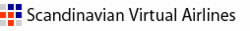

 Reply With Quote
Reply With Quote


Candid connections: Platform for casual relationships Live Women Prime –°asual Dating
Super –°asual Dating - Genuine...