Results 11 to 20 of 31
Thread: pmSystems and PhidgetsLED64
-
01-26-2007, 01:28 PM #11
Hi Bob,
I donot use FS2Phidgets.
pmSystems is fully Phidgets supported.
How did you programm the Phidgets.txt file ?
-
01-26-2007, 01:36 PM #121000+ Poster - Fantastic Contributor


- Join Date
- Oct 2005
- Location
- Holley, New York U.S.A.
- Posts
- 1,776
Oh!!! Ok hold on going to look now... Be back in a few on this!!
Bob Reed
-
01-26-2007, 01:42 PM #13builder

- Join Date
- Jan 2007
- Location
- Texas
- Posts
- 582
Tony posted on FS2Phidgets forum out of desperation.
Had posted on PM and some other sites.
I have promised him, that no matter what, I will walk beside him until he has satisfaction.
I have requested assistance from Thomas Richter.
100% certain he has solution.
For pmSystems I do not use FS2Phidgets. Kinda pointless.
-
01-26-2007, 01:52 PM #141000+ Poster - Fantastic Contributor


- Join Date
- Oct 2005
- Location
- Holley, New York U.S.A.
- Posts
- 1,776
Ok here is how mine is programed. I will use an example from my Phidgets.txt file in PMSystems:
10885 LE59 cowlvalve1 15 3
The 3 here is the brigtnes. Add this little number and bingo, should work.
Let me know.....Bob Reed
-
01-26-2007, 02:28 PM #15
Great Bob ! Works !
I wonder if one can adjust the "travelling" time and the brightness.
Are there any fixed values that you know of or is it a question of trial and error.
-
01-26-2007, 03:33 PM #161000+ Poster - Fantastic Contributor


- Join Date
- Oct 2005
- Location
- Holley, New York U.S.A.
- Posts
- 1,776
Yes to both questions. Change the 3 I think between 1-5 or 1-10 and that will change the brightness. Shoot a message to Thomas at support@projectmagenta.com and he can tell you how to adjust the travel time. That is in the pmsystems txt file I think...
Bob Reed
-
01-26-2007, 03:37 PM #17
Thanks for your help.
Making some progress here
Kind regards
Tony
-
01-26-2007, 04:39 PM #18builder

- Join Date
- Jan 2007
- Location
- Texas
- Posts
- 582
Also works well on my system.
There is more to Bob than just a handsome face.
I recall the 3 is an indexed brightness as per the the first few examples lines in phidget.txt
What does the 15 represent ?
-
01-27-2007, 06:39 AM #19
Form an old post of Thomas regarding PMsystems and Phidjets
// Device Serial# 4371---------------------------
// LEDs (LE) -------------------
// [DeviceSerial] LEXX [VariableName]
// [DeviceSerial] LEXX [VariableName] 70 // User Defined Intensity
// [DeviceSerial] LEXX [VariableName] MAX4 // Value 0 = 0, 1 = 25, 2 = 50, 3
= 75, 4 = Intensity 100
// [DeviceSerial] LEXX [VariableName] MAX2 // Value 0 = 0, 1 = 50, 2 =
Intensity 100
// e.g.: 5678 LE01 light1 50 0
// 5678 LE02 selector MAX4
// 5678 LE03 onofflight
..................................................for LED64Chris
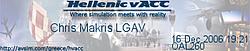
-
01-27-2007, 06:56 AM #20
This is the header of a Phidgets card, as shown in the Phidgets.txt file. Every card (different number) connected to the computer shows in the txt file that way.
As you can see there is quite a differance in values .
Bob has managed to get it working with "15 3" whereby 3 is the intensity and we are still in doubt as to what 15 means.
I am testing different values now.
Similar Threads
-
MIP in PMSystems??
By Fuglsang in forum PMSystemsReplies: 4Last Post: 02-11-2009, 03:31 PM -
Pmsystems
By kenlie_no in forum PMSystemsReplies: 3Last Post: 12-31-2008, 08:06 PM -
pmSystems and PhidgetsLED64
By avan1001 in forum Phidgets & Cockpit Simulator BuilderReplies: 1Last Post: 01-23-2007, 12:32 PM -
PMSystems
By Andras in forum FS2Phidget UsersReplies: 7Last Post: 10-22-2004, 04:42 PM



 Reply With Quote
Reply With Quote


Looking for fun companions for travels and adventures? Authentic Ladies Premier Сasual Dating
Top-notch Сasual Dating -...