Results 381 to 390 of 971
Thread: A320 FMGS B31
-
01-22-2014, 03:10 PM #3812000+ Poster - Never Leaves the Sim

- Join Date
- Mar 2008
- Location
- France,Nice
- Posts
- 2,652
Re: A320 FMGS B31
Well don't be sorry, I still think it is caused by the module from skalarki. I do not know why... I personnally don't have any problems with HC (which runs constantly) and I don't use that DLL...
JL
-
01-22-2014, 06:43 PM #382150+ Forum Groupie

- Join Date
- Nov 2011
- Location
- Italy
- Posts
- 294
Re: A320 FMGS B31
it just looked strange: am now running HC and skalarki hardware and experienced this at startup just after the last update.
i'll report again if needed.
cheers
filippo
-
01-23-2014, 10:37 AM #383
Re: A320 FMGS B31
Unrelated to fgms JL but do you atc for Nice on ivao?
-
01-23-2014, 12:01 PM #3842000+ Poster - Never Leaves the Sim

- Join Date
- Mar 2008
- Location
- France,Nice
- Posts
- 2,652
Re: A320 FMGS B31
I did a few years ago...
JL
-
01-25-2014, 02:04 PM #38525+ Posting Member

- Join Date
- Dec 2013
- Location
- Vienna/Vienne
- Posts
- 36
Re: A320 FMGS B31
Hello Jeehell, hello to all!
I read this forum since month, I do now use your software (B31.4) for my growing 320.
First of all: Merci, merci and merci.
Please understand following as a hint and not as critic.
When I press "N" on the F/O MCDU, I do get an "O". All other characters are correct.
So I have two "O" and no "N".
One comment more please:
The FMGS captured the G/S first on approach, which is not allowed in reality (so you could descent off the localizer and you donīt have obstacle clearance there). G/S capture is only allowed after(or together with) LOC Capture.
Maybe this is an FSX thread, so please sorry if so.
You are moving on a very high level (so gladly we can) which no other software can realise.
Looking foreward what comes up next, please do not stop
Best regards from Austria
Thanks a lot
Michael
-
01-25-2014, 03:55 PM #3862000+ Poster - Never Leaves the Sim

- Join Date
- Mar 2008
- Location
- France,Nice
- Posts
- 2,652
Re: A320 FMGS B31
Hello Michael,
Thanks for the comments.
Regarding your issues:
1) The "N" key on the FO MCDU should be correct in the latest version available (31.5 and/or through the auto update).
2) At first I had that in mind too. But after digging a lot on that mater in the FCOM, it turns out on the latest THALES FMGS versions, the G/S can be engaged before LOC mode! Here an extract from the FCOM.
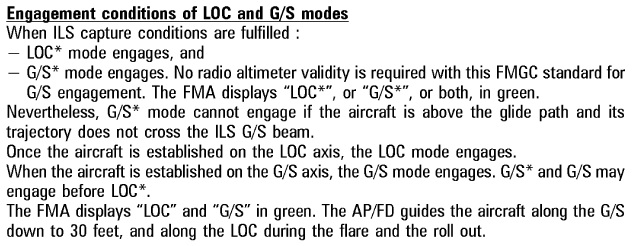
Best regards,
JL
-
01-27-2014, 08:55 AM #38775+ Posting Member

- Join Date
- Oct 2008
- Location
- Germany
- Posts
- 86
Re: A320 FMGS B31
Hello JL,
I did again updates on all Client PCs as well as on the Server PC. After that there was again the bug that nothing connects to the Server.
The only thing which is connecting is the FBW Module. but after a view seconds this module lost connection.
I had such a problem a month ago, but there I resolved it by installing from installer on Server PC only.
Today I tried again to install newest version from Installer on Server PC only but thereafter still the same problem.
firewalls are off and FMGSServer shows nothing in the memo.
Do you have any idea what is going wrong everytime when updating via Updater.exe?
Best Regards
Marco
-
01-27-2014, 01:57 PM #3882000+ Poster - Never Leaves the Sim

- Join Date
- Mar 2008
- Location
- France,Nice
- Posts
- 2,652
Re: A320 FMGS B31
Hello Marco
No I have no idea about your issues, it seems the last available installer is working ok on th entwork for other people??
One thing though: if you install a version, whatever the version, you must install the SAME version everywhere. SO if you have a full install from installer on Server, do it on all other computers as.
Regards,
JL
-
01-28-2014, 03:44 PM #38925+ Posting Member

- Join Date
- May 2012
- Location
- Italy
- Posts
- 43
Re: A320 FMGS B31
Hi JL I Have a problem .... it s impossible to show in ND ( CPT & FO) the VOR NDB & FIX , ist a problem of intallation of Navtada or an incorrect set to Scenery folder? peraps I dont have any problem with navigation data or ILS
Regards
Daniele
-
01-28-2014, 08:00 PM #3902000+ Poster - Never Leaves the Sim

- Join Date
- Mar 2008
- Location
- France,Nice
- Posts
- 2,652
Re: A320 FMGS B31
hi
It is apparently a networking issue.
I have bigger issues/features going on, I'll work on that later.
regards,
JL







Candid connections: Platform for casual relationships Live Women Prime ÐĄasual Dating
Super ÐĄasual Dating - Genuine...