Results 21 to 24 of 24
-
10-05-2007, 02:41 PM #21
Yes that is when your accessing the pc throught the network places in the windows environment.
Now keep in mind you will want to buy yourself a Router, or Switch to be able to connect more then just the 2 computers together.
at that point you will remove the crossover cable and put it away until you need it one day, because from each PC to the router or switch you will need a standard network cable.
We are here for you when you get that far. Get yourself some computers and your all set.
Best regards,
Trev________________________
Trevor Hale
-
10-05-2007, 03:01 PM #22
-
10-08-2007, 11:39 AM #23
Dave,
Was there more than 5 min difference when clicking on the icons ?
IF so you could turn off power management for the Nic card, this will keep the card wake. Nic's differer on drivers so check for keep alive setting and TTL (time to live) settings if there set the first to a high # and the second to a lower #
Dee
-
10-10-2007, 05:04 AM #24
Excellent, thanks Dee, I will check these out. I suspect this is the reason behind the pauses.
 David R
David R
Durham, England
1979 Mooney M20J Cockpit builder ......
Similar Threads
-
IRS setting
By Martin Cumming in forum General Builder Questions All Aircraft TypesReplies: 0Last Post: 06-01-2010, 08:21 AM -
AMC- networks
By Deesystems in forum Pilots Lounge - Let your Hair downReplies: 0Last Post: 03-28-2009, 10:14 PM -
Need Help Setting up PM please!!
By arwinpoon in forum PM General Q & AReplies: 10Last Post: 11-11-2008, 04:21 PM -
DH/MDA Setting
By Brian in forum PM General Q & AReplies: 1Last Post: 06-26-2007, 03:08 PM -
Optimizing Windows XP Media Center Edition 2005 and Media Center Extender Networks
By MS Expert Zone RSS Feed in forum Computer Hardware SetupReplies: 0Last Post: 12-28-2006, 11:30 AM



 Reply With Quote
Reply With Quote
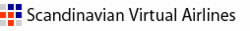




Looking for fun companions for travels and adventures? Authentic Ladies Premier Сasual Dating
Top-notch Сasual Dating -...