Results 61 to 70 of 78
Thread: SA_WXR Version 1.6
-
10-05-2007, 09:38 AM #6175+ Posting Member

- Join Date
- Sep 2007
- Location
- Belgium
- Posts
- 97
or can it be set in the PM CDU ?
Phil.
-
10-05-2007, 09:55 AM #62
You can use the cdu (hardware) to control sa_wxr.
You have to take the focus from the running cdu software and make sure sa_wxr has the focus.
Then u can use the line select keys to control it.
Not so practical though since you have to toggle between the two softwares.
It's described in the sa_wxr user docs.
-
02-13-2008, 04:50 PM #6375+ Posting Member

- Join Date
- Sep 2007
- Location
- Belgium
- Posts
- 97
what is the difference between version 1.3 and 1.7 , is the weather better displayed ?
Phil.
-
02-13-2008, 05:34 PM #64
No difference to my knowledge except 1.6 was a botched installer, and 1.7 no longer requires a code to be sent to Florian.
Trev________________________
Trevor Hale
-
02-14-2008, 04:29 AM #65150+ Forum Groupie

- Join Date
- Sep 2007
- Location
- Northern Italy
- Posts
- 160

Yep, and it's a pity that Florian doesn't seem to be working at it anymore ...
despite some still existing flaws.
In my case, at least, the label displayed on the ND is not correct:
it does always display "WXR", even if the device is working in the "WXR+T" mode, and it doesn't display "NO WXR" if the device is off ...
Is it the same for you ?
Eugenio.Happy landings and always three greens !!
Eu
-
02-14-2008, 06:43 AM #6675+ Posting Member

- Join Date
- Sep 2007
- Location
- Belgium
- Posts
- 97
hello,
yes it is the same in my cockpit. When you look at the weather screen itself there are on the left different buttons, the 3rd is GCS should this be on in flight or off ? don't know the meaning of this, neither on the 2nd button OFP, what does this mean and what to do with it in flight ?
Phil.
-
02-14-2008, 07:09 AM #67150+ Forum Groupie

- Join Date
- Sep 2007
- Location
- Northern Italy
- Posts
- 160
Phil, if you haven't it, or didn't read it, and if you just enter "GCS OFP" via Google, it will bring you straight to the SA_WXR .pdf manual online ...
There's no better way to describe these features !!!
 Happy landings and always three greens !!
Happy landings and always three greens !!
Eu
-
04-14-2008, 02:40 PM #68TimGuest
I keep getting errors with version 1.7.
Could someone using SA-WXR 1.7 with WinXP/SP2 help me get this program to work.
SA-WXR is installed on a client machine with FSUIPC 4.26 and WideFS 6.75.
Private Mail might be best at this point.
Thanks!
-
04-14-2008, 03:08 PM #69150+ Forum Groupie

- Join Date
- Dec 2006
- Location
- Ireland
- Posts
- 255
Make sure your windows is up to date as well with .NET Framework.
Regards
Thomas
-
04-14-2008, 07:58 PM #70TimGuest
Thomas,
WinXP is up to date.
When I start the weather program with the F1 key, I get an error stating ntdll.dll is the problem.
Any ideas?
Similar Threads
-
SA_WXR Version 1.7 Now available
By Trevor Hale in forum MyCockpit News and AnnouncementsReplies: 2Last Post: 09-25-2011, 06:21 PM -
Sa_wxr 1.6 no wxr
By gandofalcon in forum PM General Q & AReplies: 10Last Post: 02-19-2009, 05:05 PM -
SA_WXR and PMGetWeather
By FlightsimBerlin in forum PM General Q & AReplies: 11Last Post: 02-11-2009, 05:13 PM -
Sa_wxr 1.6??
By Pierre24 in forum PM General Q & AReplies: 9Last Post: 07-05-2008, 04:49 AM



 Reply With Quote
Reply With Quote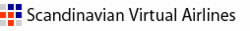



Candid connections: Platform for casual relationships Live Women Prime Сasual Dating
Super Сasual Dating - Genuine...