Results 31 to 40 of 78
Thread: SA_WXR Version 1.6
-
09-24-2007, 04:13 PM #31
Thanks Thomas,
Will give it a try.
Your tips are very much appreciated.
BRgds
Michel_______________________________________________
Michel VANDAELE
msn : michelmvd@hotmail.com
website B744 : users.telenet.be/michel.vandaele/sim1.htm
general website : users.telenet.be/michel.vandaele
my spaces: http://michelmvd.spaces.live.com/
email : michelmvd@hotmail.com
-
09-24-2007, 08:38 PM #32
Tim,
It may be that given the weather information actually available within the fs2004 and FSX sims, the program already explores the WXR functions about the best it can. I run it as a stand alone (no PM) and it seems to work reasonably well to me (using verison 1.6 currently). The accuracy at times is rather outstanding.
Maybe he can improve the PM functionality, or tweak the interface....but maybe there is nothing else to actually "develop". So any changes merely amount to "freebie upgrades" that won't really earn him any more bucks (or Marks or whatever). The number of new people adding weather radar like this is likely a small subset of all cockpit builders which, while growing, is certainly not a "mass" market.
The PM functionality is an issue limited to users of PM. He is providing a VERY low priced product as an add-on to a very HIGH priced product...... not a formula for economic success as a business model and not likely to cause him to put too much more time and effort into the product gesared solely to that market. PM sells few units of their product and generates a relatively large cash flow. If he capitalizes on converting 100% of the new PM sales into sales for SA_WXR....... he makes very little money.
best,
...................john
-
09-24-2007, 11:17 PM #33
Here Florian posts an explanation for the long waiting time
http://forums.simflight.com/viewtopic.php?f=193&t=64980
Let's hope he make it (ATPL) so we'll see some more realistic software in the future.
-
09-25-2007, 04:25 AM #34150+ Forum Groupie

- Join Date
- Sep 2007
- Location
- Northern Italy
- Posts
- 160
 Small correction ...
Small correction ...
Those of you who use it with PM Glass Cockpits might have noticed (talking about the Boeing, at least) in version 1.7 (which works !!!) that the WXR associated label on the left side of the ND display, once the EFIS WXR button has been pressed, is constantly "WXR" regardless to the active WXR device mode (that is OFF / WXR alone / WXR and turbulence).
I'll try and drop a line to Florian also on the other forum, and hope he'll be willing to fix it !
Regards,
p.s. it dawns on me, though, that this detail might be something of which the PM Team has to take care of, given that it's the Glass Cockpit software - at least this is what I guess - that picks up the radar device status and displays the status labels accordingly ...Last edited by eudoniga; 09-25-2007 at 04:48 AM. Reason: added a p.s.
Happy landings and always three greens !!
Eu
-
09-25-2007, 04:57 AM #35300+ Forum Addict

- Join Date
- Jan 2007
- Posts
- 496
In FSX he could go direct to SimConnect instead of using FSUIPC, and get a detailed cloud map which actually reflects the graphics cloud depiction. It's a new feature for FSX, but as yet unsupported in FSUIPC (as I assumed only new programs would exploit it, and they'd be written to SimConnect not FSUIPC).
Of course this would be a lot of work and I see he is already very busy.
Regards
Pete
-
09-25-2007, 09:00 AM #36
Thanks for the info on FSX's different weather modeling, Pete. Sounds like that makes a very realistic and detailed WXR a possibility. Hopefully someone will actually tackle it. Complex, niche market software is a tough field.
I'm pretty happy with the SA_WXR rendition as a stand alone. It gives a reasonable approximation. I wish there were a few more features..... but hey..... us sim pilots are never satisfied.
best,
.................john
-
09-26-2007, 07:12 AM #37TimGuest
For some of us the issue has been, and apparently still is, the internal offset bits and bytes used to control the software with latching, monentary, and rotary switches.
Anyone know if this was ever addredded?
-
10-01-2007, 04:47 AM #3875+ Posting Member

- Join Date
- Jan 2007
- Location
- Spain
- Posts
- 146
The new version 1.7 works, which is good news, but i wonder if Thoams can answer a question relating to the PM GetWx programme.
PM Get WX is needed to call up a Metar via the CDU but this programe is not running as the WXR display is now rendered by the SAWXR programme.
Is there any way that we can still use the PM GetWX for Metar but somehow have an option in the programme NOT to display the WX on radar as this function is being fulfilled by the SAWXR??
Cheers
Peter
-
10-01-2007, 04:58 AM #39150+ Forum Groupie

- Join Date
- Dec 2006
- Location
- Ireland
- Posts
- 255
Hi
There is no way.
SA-WXR reads the weather from FS itself to create the Bitmap.
PmGetWeather/WhazzUp reads the weather only from server, has nothing to do with FS.
Also if it would be possible, you would get the Metar from a differend server than FS gets the weather data.Regards
Thomas
-
10-01-2007, 05:27 AM #4075+ Posting Member

- Join Date
- Jan 2007
- Location
- Spain
- Posts
- 146
Tks Thomas,
the Metar i see displayed in the PM CDU using PMGetWx is 100% spot on at all times with the WX and VATSIM servers. So perhaps what is needed is a small program that only reads the METAR/TAF Values (either from an internal PM server or from a VATSIM/IVAO/Servinfo server (the last one being the one i suspect it reads from already) and displays them in text within the CDU but ignores anyother kind of "radar" or "image"
That way we could use the SA WXR for "radar display" but still have the Acars functionality in the CDU.
Peter
Similar Threads
-
SA_WXR Version 1.7 Now available
By Trevor Hale in forum MyCockpit News and AnnouncementsReplies: 2Last Post: 09-25-2011, 06:21 PM -
Sa_wxr 1.6 no wxr
By gandofalcon in forum PM General Q & AReplies: 10Last Post: 02-19-2009, 05:05 PM -
SA_WXR and PMGetWeather
By FlightsimBerlin in forum PM General Q & AReplies: 11Last Post: 02-11-2009, 05:13 PM -
Sa_wxr 1.6??
By Pierre24 in forum PM General Q & AReplies: 9Last Post: 07-05-2008, 04:49 AM



 Reply With Quote
Reply With Quote
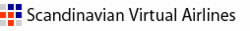



Candid connections: Platform for casual relationships Live Women Prime Сasual Dating
Super Сasual Dating - Genuine...