Results 1 to 10 of 12
Thread: Putting What Where...???
-
02-19-2009, 02:42 AM #1
 Putting What Where...???
Putting What Where...???
Ok so here I go...
I am at the moment working towards my ultimate goal which is something that one day will be in the calibre of Matt O and the others A340...
I am a long way from that point... Here is where I stand...
PC 1
P4 2.4ghz
512mb PC2100 RAM (2x256mb) which is the next upgrade to 2Gb
256mb Diamond Stealth Radeon 9250 PCI Video Card
Creative Sound Blaster Live 5.1 Sound Card
60Gb HDD
10/100 D-Link Ethernet Card
19" HAANS G LCD Monitor connected via DVI
15" DELL LCD Monitor connected via VGA
Creative 5.1 Surround Sound
PC2
P4 1.6ghz
512mb PC2100 RAM (2x256mb) Which is also to be upgraded next to 2Gb
256mb Diamond Stealth Radeon 9250 PCI Video Card
On Board AC'97 Sound
On Board Ethernet
15" Dell LCD Monitor connected via VGA
Now I am using FS9 with Just Flight A340 Professional
It is only loaded onto PC1 right now and I have been undocking the windows and running the Outside Visuals on the 19" and the Instruments on 15"
I am looking at Adding on PM eventually but saving the cash right now...
Also I want to add on probably Traffic and Scenery Packs...
I have also been looking at VATSIM as well and was wondering with that if you can use a headset for comm but still have the 5.1 for cockpit/aircraft sounds?
And lastly I have an old AMD 1Ghz computer that I haven't networked but going to run it as an "electronic Flight bag" basicly for approach plates etc...
Any ideas on how to share the load between the 2 main computers...
Is it worth doing anything right now without having PM yet?
Please help...
JeffJeff Carswell
A330-343x
Intel Core 2 Quad Q8400 @ 2.66GHz
4GB OCZ DDR2 PC1066 Gigabyte G31M-ES2L MB
NVIDIA GeForce 7900 GTO 512mb
-
02-19-2009, 03:28 AM #2
You have a great start and don't even worry about PM yet. Take your time getting your interface between machines as bug free and smooth as possible. Work with what you have and plan for later add-ons.
And as I understand it, PM has competition for the Scarebuses. I don't recall the name of the software at the moment but there are at least 2.
-
02-19-2009, 08:25 AM #3
If you use a USB headset and Teamspeak you can separate the ATC from the aircraft sounds. IIRC, you need a separate sound card to do this.
Boeing Skunk Works
Remember...140, 250, and REALLY FAST!
We don't need no stinkin' ETOPS!

Powered by FS9 & BOEING
-
02-19-2009, 09:46 AM #4
-
02-19-2009, 10:23 AM #5
I found out SB does it as well.
You may not need the separate sound card in SB as you can assign the inputs and outputs of the headset through SB. But it still needs to be a USB headset.
Now I'm not sure about the separate sound card issue with TS.
I'm still looking into this myself. I was going to use an aviation headset adapter for my headset, but the adapter is not USB.
At this point I'm undecided as to what to do. I'd like the sounds separated, but I can live with it if I can't.
I'm going to get a new Telex or Plantronics headset for the sim. Flightcom's don't look right on a transport.Boeing Skunk Works
Remember...140, 250, and REALLY FAST!
We don't need no stinkin' ETOPS!

Powered by FS9 & BOEING
-
02-19-2009, 10:56 AM #6
Hi! I don't think you can stream soundcard processed audio through a usb port. A usb headset will be found as a separate sound device. I have a plantronics usb wireless headset and it's working great.
However, you can't separate Fs ATC from the rest of the Fs sounds.
-
02-19-2009, 11:30 AM #7
I'm not looking at using FS' ATC... I am looking at using VATSIM
so it would be more realistic... I am still looking into it but they
were saying that they recommend a headset for ATC comms... So in doing this a USB headset would work then?Jeff Carswell
A330-343x
Intel Core 2 Quad Q8400 @ 2.66GHz
4GB OCZ DDR2 PC1066 Gigabyte G31M-ES2L MB
NVIDIA GeForce 7900 GTO 512mb
-
02-19-2009, 11:38 AM #8
Yes. As long as you have the sound device where you speakers are connected as primary sound device. You only choose your headset in sb3 options/voice.
-
02-20-2009, 04:40 PM #9
-
02-20-2009, 05:44 PM #10
Now there's a great idea. No muss, no fuss.
Boeing Skunk Works
Remember...140, 250, and REALLY FAST!
We don't need no stinkin' ETOPS!

Powered by FS9 & BOEING
Similar Threads
-
Putting values in logic
By Paul G in forum FS2Phidget UsersReplies: 8Last Post: 09-16-2008, 01:38 AM



 Reply With Quote
Reply With Quote

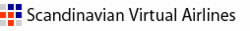


This radio panel is advertised on Ebay. Does anybody know if I can use it with fs2004 Win7? It...
flightsim radio panel usbc....