Results 11 to 20 of 29
Thread: Climbing too steeply !
-
11-24-2010, 06:00 PM #1125+ Posting Member


- Join Date
- Nov 2010
- Location
- Norfolk
- Posts
- 44
Re: Climbing too steeply !
on the subject of compairing PMDG and PM, one thing is bugging me, on the approach ref the speeds are showing quite a low number ie flaps 30 speed 114, on the PMDG, using a similar weight the speeds are around 135-145, I downloaded the PMDG aircraft config for the 737NG but still the approach speeds seem unusually low

Andi
-
11-25-2010, 04:32 AM #12
Re: Climbing too steeply !
Yeah, known issue. I usually "repaired" this with adding some knots until I have a 3 degrees pitch up situation. I find the POSKY model better in this respect.
Can you give me the CG numbers you've come up with?
JWS
-
11-25-2010, 12:47 PM #1325+ Posting Member


- Join Date
- Nov 2010
- Location
- Norfolk
- Posts
- 44
Re: Climbing too steeply !
ok I've compared the PMDG and PM CG'S with the same weight load and int ref settings, the PMDG shows a CG of 24.5

-
11-25-2010, 01:57 PM #14
Re: Climbing too steeply !
Great,
Now to complete things, when you enter a figure for CG (like 24.5) PM will give you a trim value (e.g. 4.5). Now go to menu page & settings (if I'm not mistaken) and you'll find on the right hand side the word TRIM. Hit the LSK and you have a trim page. Now you can push you trim button until there is a number that comes close to the figure given before (4.5). I say "close" because it never occured with me that I hit the exact number (but who cares).
Let me know how that works ut for you.
Regards,
JWS
-
11-25-2010, 02:30 PM #1525+ Posting Member


- Join Date
- Nov 2010
- Location
- Norfolk
- Posts
- 44
Re: Climbing too steeply !
ok found the Trim page it was under "extras" and there are a list of 3:
Elevator, Rudder etc, is this the section you mean ?
-
11-25-2010, 02:43 PM #16
Re: Climbing too steeply !
Yep,
And guess which one you need ......
JWS
-
11-25-2010, 03:39 PM #1725+ Posting Member


- Join Date
- Nov 2010
- Location
- Norfolk
- Posts
- 44
-
11-25-2010, 06:52 PM #18
Re: Climbing too steeply !
Hi Andi, hi JWS
Here“s some answers for the CG issues:
The stabilizer trim naturally has to be set correctly for take off. If it“s too low, you will sit on the runway until the bitter end, if it“s too high, you“ll have a tail strike, which is extremely costly.
To set the stab trim, you need to know your center of gravity (CG). The CG is the virtual point of the aircraft, on which you could balance it, if you could put it on your fingertip. If you look at the length of the aircraft, the CG is usually around the wing area. Therefore, the "dimension" for the CG is correlated to the length of the wing and is expressed as %MAC. What is MAC? It means mean aerodynamic cord. Look at this picture and you know what MAC is:
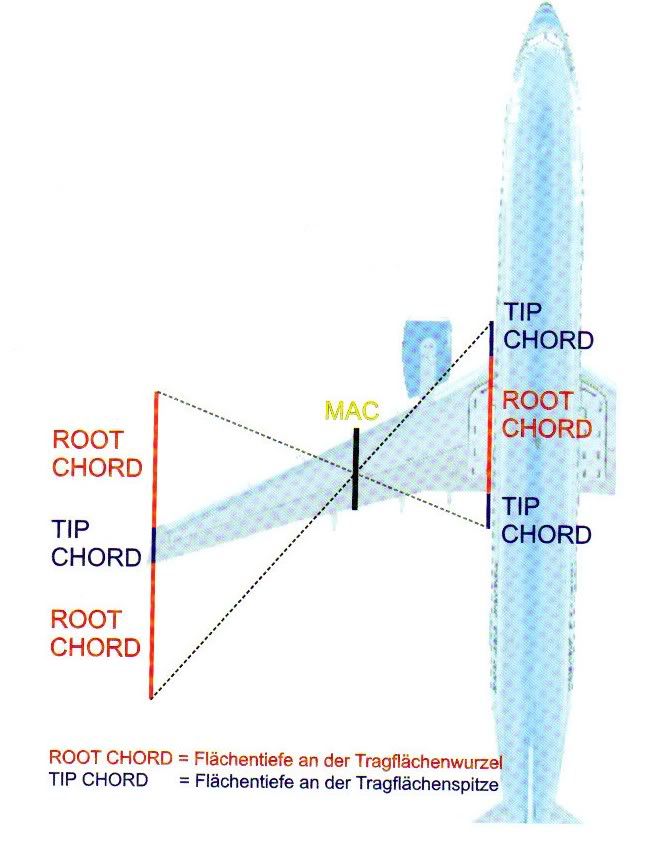
Of course, the CG depends on overall aircraft weight at a certain time, e.g. during take off. T/O CG is different from Landing CG due to fuel burn. However, the changes are relatively small.
Here is a table from the 737-NG FCOM showing the stab trim settings for various T/O weights and different Flap settings.
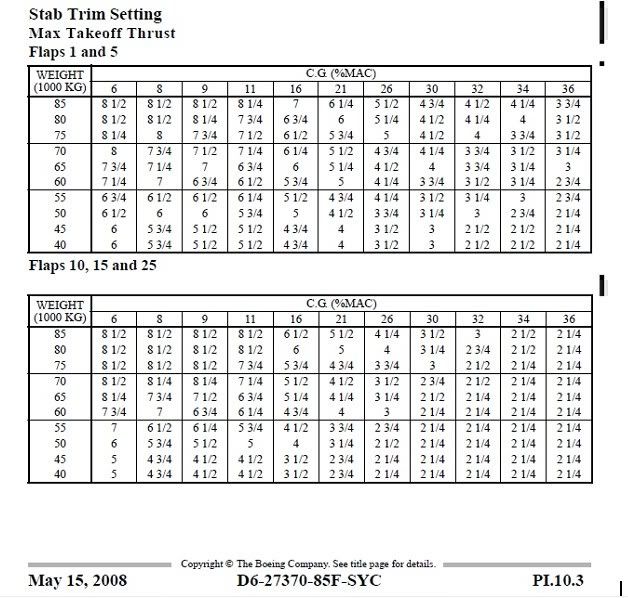
If you want to calculate the CG and stab trim, you can use the free version of TOPCAThttp://topcatsim.com software, which has some very nice features to make your flight dispatch more realistic. Here is a pic of the program:
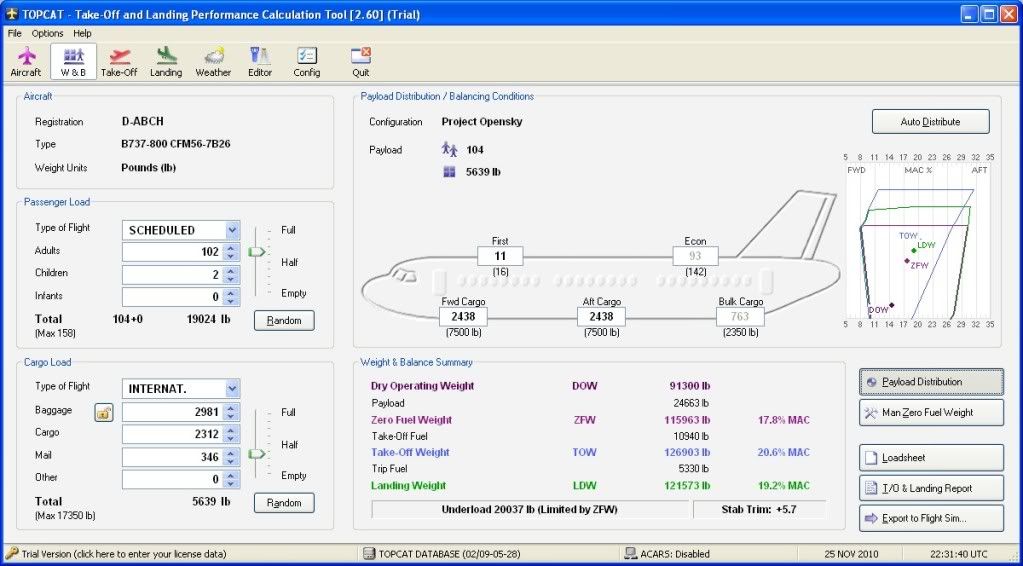
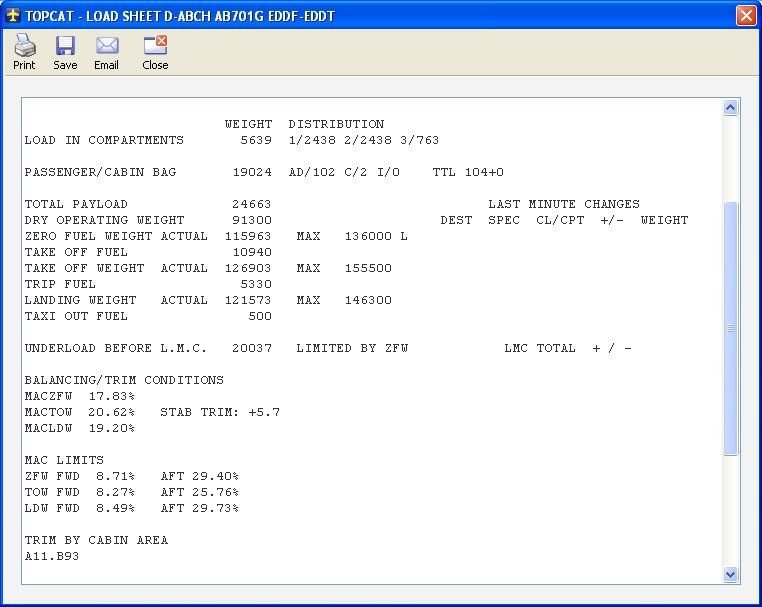
However, there are restraints with the use of these figures: Each individual aircraft has its "own" CG due to different versions as ordered by the different companies. A KLM 737-800 will differ somewhat from an AirBerlin 737-800. Knowing this, you will have to know the performance data of the specific aircraft model that you use in FlightSimulator (9/X or whatever). Unfortunately, the software developers of e.g. POSKY do not give these data (at least I couldn“t find them anywhere). I think it“s different with PMDG. They have a manual, which contains some performance data. Your would have to use the SAME performance data in PM software (and you can actually write your individual config file!) as those of the aircraft model you use.
The cost index has impact on the performance of the aircraft, but it has nothing to do with CG: The CI varies between 0 and 500. It determines the speed. CI = 0 means, that the FMC ECON SPEED is the same as the speed for maximal range. CI = 500 means, to fly in the shortest possible time. At CI = 100, the ECON SPEED will drop about 6 knots below maximum speed. A CI of around 30 to 40 is a good compromise between fast flight and fuel savings. The formula to calculate the CI is difficult because of the many items that relay to cost: cost of the airplane operation per hour, cost for the whole (flight and cabin) crew per hour, maintenance cost, leasing cost, fuel prize and other operational issues.
Cheers
Chris
-
Post Thanks / Like - 2 Thanks, 0 Likes, 0 Dislikes
-
11-25-2010, 07:23 PM #1925+ Posting Member


- Join Date
- Nov 2010
- Location
- Norfolk
- Posts
- 44
Re: Climbing too steeply !
Thanks Chris, this is certainly turning out to be a learning curve but an enjoyable one, learning all this makes the whole flying part more realistic

Cheers
Andi
-
11-26-2010, 07:58 AM #20



 Reply With Quote
Reply With Quote





Candid connections: Platform for casual relationships Live Women Prime Š”asual Dating
Super Š”asual Dating - Genuine...