Results 1 to 10 of 13
Thread: 2nd Monitor Problems
-
08-15-2010, 12:05 PM #11000+ Poster - Fantastic Contributor

- Join Date
- Nov 2008
- Location
- Europe
- Posts
- 1,934
2nd Monitor Problems
Hi All,
Can anyone help me improve the speed of my second monitor?
I have my GA gauges displayed on my second monitor when running in conjunction with FS2004.
The gauges are extremely slow, I am using a low res version of the panel to improve speed but with no results.
I cannot actually take any readings from any of the gauges because it's that slow!
My PC is a dual core pc with an HD3650 Saphire ATI card inserted which has 2 outputs.
Output one is the visual and output 2 is the gauges. Its output 2 that is soooo slow. Frame rates are incredibly low / slow and only good for static images its that bad.
Are there any solutions to my problem, anyone had any similar problems before?
I hope someone can help.
Kind Regards.
AlexGA or the Highway!
-
08-15-2010, 02:36 PM #2Generic GA Sim Builder


- Join Date
- Aug 2009
- Location
- Exeter, Devon, United Kingdom, 1.14701878546E+14, Exeter, Devon
- Posts
- 158
Re: 2nd Monitor Problems
Well, first of all, when running FS, and flying what you normally fly, look at your performance stats on the task manager. If either your CPU or RAM are high or peaking, then thats your culprit, if not, have you got the latest drivers for your GFX card? My suggestion to fix it would be to network a second PC running an outside gauge software like PM or Peixsoft or something and network it, you could even try running on the same PC? Im not sure, but have a look anyway

Jordan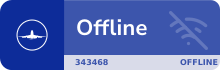
-
08-15-2010, 04:02 PM #31000+ Poster - Fantastic Contributor

- Join Date
- Nov 2008
- Location
- Europe
- Posts
- 1,934
Re: 2nd Monitor Problems
Hi Jordan,
I have indeed checked the CPU usage on task manager.
Fs9 on its own uses around 50-55% of the CPU, and Peix uses just over 30% of the CPU. When run together It uses 80% of the CPU which I am assuming is really high, which leaves me to consider your other alternative to network 2 pc's.
It does appear that Peix is quite grainy even when running on its own, it is the movement of the pointers that makes it look grainy when running.
Maybe PM would be better on the second pc.
However, I don't think that my graphics card is good at all, frame rates are not brilliant and has no kick to it!
Maybe a second decent graphics card could do the trick too? I know nothing about graphics cards....any ideas?
Cheers,
AlexGA or the Highway!
-
08-15-2010, 04:14 PM #4Generic GA Sim Builder


- Join Date
- Aug 2009
- Location
- Exeter, Devon, United Kingdom, 1.14701878546E+14, Exeter, Devon
- Posts
- 158
Re: 2nd Monitor Problems
Well, im not too hot on GFX cards myself, but if it isnt too good, then i would invest in another! Also, i only suggested Peixsoft as a cheaper alternative, i dont like it personally and am going to use PM for my setup, but its not so cheap! But i know its definately worth it! I have 2 PC's networked, one is just running the default gfx etc, and its a cheap dell thing that i was given, this is what i run my gauges on, its ok, and the run fine, so you dont need anything fancy!
Cheers,
Jordan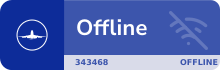
-
08-15-2010, 04:17 PM #51000+ Poster - Fantastic Contributor

- Join Date
- Nov 2008
- Location
- Europe
- Posts
- 1,934
Re: 2nd Monitor Problems
So do you need flight sim installed on both pc's and just run peix on the second pc? I am assuming you need wideclient too?
Saying that I do have an old p4 dell, maybe this could run peix?
Cheers,
AlexGA or the Highway!
-
08-15-2010, 04:18 PM #6
Re: 2nd Monitor Problems
This is just a guess, but might it have something to do with OpenGL. I think you only get OpenGL acceleration on one output of a dual vga card.
-
Post Thanks / Like - 1 Thanks, 0 Likes, 0 Dislikes
 No Longer Active thanked for this post
No Longer Active thanked for this post
-
08-15-2010, 04:19 PM #7Generic GA Sim Builder


- Join Date
- Aug 2009
- Location
- Exeter, Devon, United Kingdom, 1.14701878546E+14, Exeter, Devon
- Posts
- 158
Re: 2nd Monitor Problems
im sure your old PC could run Peix, and you dont need to install FS on both PC's. just use WideServer with FS and WideClient on the secondary PC, the software automatically connects through the network, but you do need a registered version of both FSUIPC and WideFS to do this!
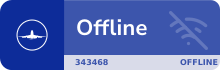
-
Post Thanks / Like - 1 Thanks, 0 Likes, 0 Dislikes
 No Longer Active thanked for this post
No Longer Active thanked for this post
-
08-16-2010, 06:35 AM #81000+ Poster - Fantastic Contributor

- Join Date
- Nov 2008
- Location
- Europe
- Posts
- 1,934
Re: 2nd Monitor Problems
Hi All,
Just to let you know that it is PEIX that is CPU hungry! As well as being very grainy it sucks loads of CPU out of the machine. When running PM on the lower res settings, I don't get anything near the sloppiness that Peix provides.
It is true, PM displays better and accurate data, the pointers are smooth with better resolution, it just seems more realistic and readable like the real gauges.
I am not knocking Peix by all means, because it is excellent value, and just better run on a seperate machine that's all!
But I conclude that PM is worth the cash if you have it and will add the next step in realism to any sim! But peix is an excellent foundation but with the minimal of what's required.
Try the PM demo to compare!GA or the Highway!
-
Post Thanks / Like - 1 Thanks, 0 Likes, 0 Dislikes
 Jordan Farmer thanked for this post
Jordan Farmer thanked for this post
-
08-16-2010, 07:12 AM #9Generic GA Sim Builder


- Join Date
- Aug 2009
- Location
- Exeter, Devon, United Kingdom, 1.14701878546E+14, Exeter, Devon
- Posts
- 158
Re: 2nd Monitor Problems
You are right there alex, i tried Peix a while ago and wasnt pleased, but i guess quality comes at a price, thats what ive learnt recently, anyway, keep us updated how things are going matey, i would love to know!
Cheers, Jordan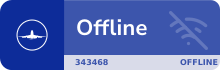
-
08-16-2010, 07:30 AM #101000+ Poster - Fantastic Contributor

- Join Date
- Nov 2008
- Location
- Europe
- Posts
- 1,934
Re: 2nd Monitor Problems
Well, my sim is coming along, I have redone my sim 3 times now! (because 'that will do' just 'wont' do if you know what I mean)
Im a bit of a perfectionist!
Just down to wood yard now to grab a few bits!
Will post progress! Cheers!
AlexGA or the Highway!
Similar Threads
-
Monitor Setup
By Atomic_Sheep in forum Computer Hardware SetupReplies: 2Last Post: 11-12-2010, 09:54 AM -
Monitor Help
By CessnaGuy in forum Computer Hardware SetupReplies: 0Last Post: 01-23-2010, 07:40 AM -
737 Eicas monitor
By Goldmember in forum Cockpit Parts and Motion PlatformsReplies: 3Last Post: 05-15-2009, 06:07 AM -
Potential buyer: VNAV problems, A/P problems?
By 737aqua in forum PM General Q & AReplies: 13Last Post: 04-26-2008, 09:21 PM -
MIP and monitor sizes
By garyk007 in forum General Builder Questions All Aircraft TypesReplies: 9Last Post: 05-26-2007, 06:41 PM



 Reply With Quote
Reply With Quote


Looking for fun companions for travels and adventures? Authentic Ladies Premier Сasual Dating
Top-notch Сasual Dating -...