Results 1 to 10 of 20
Thread: Day?
-
03-01-2009, 05:41 AM #125+ Posting Member

- Join Date
- Feb 2009
- Location
- Sweden
- Posts
- 29
 Day?
Day?
Is it possible to Do All Yourself? Like for the avionics, make the box ofc, put LCD's in for freq. display, add knobs and rotaries and then getting everything to work without bying any kit? How much would I need to now in "fine" electrical way?
Regards
Didrik
-
03-01-2009, 12:32 PM #2300+ Forum Addict


- Join Date
- Feb 2007
- Location
- California, USA
- Posts
- 380
Yes, it is possible to "do it all yourself". It takes slightly better than average skills, but it's certainly doable.
You will need to have a working knowledge of micro controllers, and of programming. The Microchip family of PIC micro controllers works well. There is a great deal of free support information on the Microchip website.
For an example of what you might build using a PIC micro controller, see the March 22 2007 entry on my site here: http://www.mikesflightdeck.com/old_stuff_1.htm The LCD module was purchased through Ebay. The remainder of the parts came from various online electronic parts houses like Digikey and Mouser.
For a great many examples of a variety of projects take a look at Roland van Roy's site: http://www.simprojects.nl/
If you build your own electronics, you will also have to do some programming to connect it to the flight simulator application. If you're up for the challenge you can develop a connection through USB. However, most projects like annunciators, switch inputs, radio heads, etc. will work well using the serial com port which is much easier to use.
There is also a lot of free support for programming, including free compilers. Microsoft offers "express" editions of compilers here: http://www.microsoft.com/express/default.aspx
-
03-01-2009, 01:01 PM #325+ Posting Member

- Join Date
- Feb 2009
- Location
- Sweden
- Posts
- 29
Thanks alot, that will reduce my costs, right? :P Well, anyway, is it a good idea to start small, like doing the radio stack with the correct measurements (of course) and then "work from there" building my way through the cockpit?
-
03-01-2009, 03:06 PM #4
About the electronics, you can have a look at fsbus (http://www.fsbus.de), a very cheap solution, or a little less cheap, but a bit easier opencockpits (http://www.opencockpits.com), altough you can download the spec sheets and create the prints al by yorself
-
03-01-2009, 03:48 PM #525+ Posting Member

- Join Date
- Feb 2009
- Location
- Sweden
- Posts
- 29
Actually, since I love challenges I will try to build atleast one "component" of the cockpit like the radio stack without anything but single components. No kits here :P
-
03-01-2009, 03:59 PM #6300+ Forum Addict


- Join Date
- Feb 2007
- Location
- California, USA
- Posts
- 380
I think starting small is an excellent idea. Once you're familiar with the basics, all sorts of interesting projects will come to mind.
-
03-01-2009, 04:01 PM #725+ Posting Member

- Join Date
- Feb 2009
- Location
- Sweden
- Posts
- 29
What is this type of LCD called? It's something like this being used in 737 radio stack for freq. display.

-
03-01-2009, 04:11 PM #81000+ Poster - Fantastic Contributor

- Join Date
- Nov 2008
- Location
- Europe
- Posts
- 1,934
Mike....while your here.......
Is there any easy way to making a basic NAV / COM module with or without segment displays, i have the BU0836 board, could i wire encoders to this and control nav and com directly, or is there any simple controllers we can build that includes segment displays, ive always wanted to know how to build a simple radio?
Cheers AjGA or the Highway!
-
03-01-2009, 06:45 PM #9300+ Forum Addict


- Join Date
- Feb 2007
- Location
- California, USA
- Posts
- 380
Didrik, the picture you posted is of an LCD character display customized for use as a thermometer. I recommend using a general purpose LCD character display that contains its own controller. Most general pupose LCD character displays use a Hitachi HD44780 controller chip. If you search Ebay for "lcd character display" you will get a list of them. They come in different sizes, and have different backlighting options. A "16x2" (2 lines of 16 characters) works well. Prices range from $6 to $15.
Aj, I haven't used the BU0836, so can't advise you on how to use it. My personal approach has been to use a PIC16F876A micro controller to communicate through the PC serial com port, control the LCD character display and respond to the rotary encoder. There is definitely an investment in learning to be made, but once made, you can do all sorts of interesting things.
-
03-01-2009, 06:47 PM #1025+ Posting Member

- Join Date
- Feb 2009
- Location
- Sweden
- Posts
- 29
Haha, yes I know it's a thermometer :P I was just wondering what the name of the display was since I couldn't find it on ebay when searching for LCD, that was the only thing tat popped up. Anyway thanks for the answer

EDIT: I searched ebay but didn't find what I am looking for. I'm looking for the kind of display used in those basic electronic calculators with "blocky"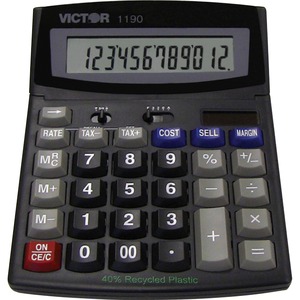 numbers although with backlight. What are those called?
numbers although with backlight. What are those called?



 Reply With Quote
Reply With Quote


Looking for fun companions for travels and adventures? Authentic Ladies Premier Сasual Dating
Top-notch Сasual Dating -...