Results 1 to 10 of 17
Thread: Elite Precision Flight Controls
-
09-26-2008, 03:51 PM #1
 Elite Precision Flight Controls
Elite Precision Flight Controls
Hello Captains, I have just received a Presicion Flight Controls PCATD Cirrus II console, avionics stack, and rudder pedals. The unit was barely used but was damaged in shipping. However I will be able to repair it (I hope). In my limited experience with Elite products, I have come to assume that the manufacturer has wired everything in a proprietary manner. I have not been able to make USB to DB!% adapters work, and have had limited success in getting a "wired-straight-through cable to work. Luckily Peter Dowson was born and programmed a nice Module for PFC controls to use with FSUIPC for FS. I am using FS9 and by utilizing the PFC module mentioned above, I have finnally gotten the module to see the controls. From the UIC (universal interface control) I have wired a DB9F to a DB9F, plugged into a gender changer, then plugged into Com1 (IOIO1) The PFC module sees COM1 as ok and the flight controls and avioics as ok. However it does not see the rudder pedals, nor any keypresses, switches, sliders or rotaries. I think it may see an axis but it is extremely jittery and locks at one side of the travel or another. Aslo if i open up the FSUIPC panel, it sees Axis 16 X, Axis 16 y, and Axis 18 X, but I cannot calibrate them. No joysticks are plugged in any other way, so no conflicts, and no option to "Disable Joystick". Couls someone explain the wiring, steps they may have taken to get the to work, and how I should be utilizing FSUIPC and/or the PFC module to get these to work. I ahve two of Leo Bodnards awesome cards on the shelf, and it seems obvious to just utilize the PFC hardware wired through these cards, but I want to lease this to a Certified Flight Instructor, and he would need to use the ELITE software for training. Additionally I have the Elite v4 (win 95) and will be upgrading to Elite 8+ soon. I beleive the unit will only work with Elite 4 wired in it's present state, but I would be willing to rewire with Leo's cards if Elite 8 could s be used this way. Any advice?
-
09-27-2008, 07:20 AM #275+ Posting Member

- Join Date
- Jun 2007
- Location
- Ireland
- Posts
- 105
Hi,
I think the recommended way to connect these consoles is via a USB port. So you can buy very cheaply a serial to USB connector and literally plug and play. As soon as you start FS, the PFCDLL module tests for a connection and as long as you select the correct virtual COM port (as distinct from the real physical ones - if you have any), then it works fine.
Peter did mention in his user guide that a USB connection is more reliable than a straight serial connection via COM port.
cheers,
Ryan.
-
09-27-2008, 11:55 AM #3
I've tried everything.
Ryan, thanks for your response. I am away from civilization right now, but wll be returning soon and will try a serial to USB adapter then. The installation instructions were vague and not exact to my hardware. There were some clues as to how this unit was cabled before, such as cable lugs stuck on posts (unscrewed from their sockets) and such. One cable was "handmade" as opposed to factory made vulcanized types. I tried cabling every possible way and had different results. At times it would not see the avionics stack (avionics switch must be turned on at console) at times it would see the avi stack as rudder pedals, but at no time did it ever see the actual rudder pedals. The PFC.DLL finally saw everything except for the rudder pedals, (which I did eventually use a USB to DB15 adaptor, and FSUIPC saw, but of course PFC.DLL did not). When I was finally satifsied that I had attempted every logical solution, including re-reading, and highlighting pertinent content in the PFC.DLL manual, I took one last look at Leo Bodnar's BU0836X on my desk and thought, what the hey, let's do this, so to prepare, I unscrewed the cover for the omitted Hobbs Meter and shined a light through the port. I could not beleive my eyes, Eureka, the unit was handled so roughly that one of the main chips had jarred loose and was 90% out of its sockets, so I popped the lid, oops there goes the warranty and gently reseated the chip....to no avail. No difference, no nothing, crumbs. Dejected I cursed the console and took another look at Leo's card, and a final question arose, can you wire dual cocentric rotary switches to this card? Still awaitng an answer from PFC customer service on the origianl cabling instructions. I hope that Ryans (Peter's) suggestion will work, however the manual said this solution particularily helps with XP insatllations, and I am using Windows 2000. One last question comes into mind, what if any changes should I make to the COM port regarding Baud Rate, it is currently at 9600 but I hypothesise that the older PFC equipment may have operated at a different rate?
-
09-27-2008, 12:24 PM #4
Sorry if this was already done, but just had to mentioned it, I didn't want to assume

Did you go to
http://www.flypfc.com/
Go to support and download the latest drivers and manuals?
Matt Olieman
-
09-27-2008, 06:08 PM #5
Drivers
I've been waiting for you to chime in Matt, thank-you. I know you are a user also. Could you tell me how your UIC is plugged into your Computer; USB, Serial, COM, Gameport? Could you also describe any issues other than the flashing lights I should look for. Do you use the PFC.DLL to configure, I think I read that you use it for FS9, do you use the Elite Software as well. I did go to FLYPFC.com, and did download PFC.DLL @ Peter Dowsons homepage which was linked from the FLYPFC website. I downloaded PFC.DLL v2.30. for a second time, and I did remeber to delete the original PFC and its .ini before loading the second v2.3. With the included cables I can get it to see four console components in two different ways, meaning cabled two different ways. Could you describe your cabling arrangement to include in/out of the flight console, avioincs stack, UIC, and rudder pedals. I beleive while I am out here at work I am just going to mark all the wires and wire it into leo Bodnars card, and when I return rewire into the PFC onboard card hoping that a Serial to usb adaptor will cure it. I don't know how to test the card, I fear it may have incurred internal (non-visible) damage when I powered it up not knowing that the (?prom?) chip had been jarred loose, it was litterally hanging on by two little legs. Any experts on circuts, PFC ,.and calm breathing are welcome to interject here.
-
09-27-2008, 07:09 PM #6
 My setup
My setup
How do I have my set up.... Pictures are worth a 1,000 words....
 so here is a 1,000 words
so here is a 1,000 words 
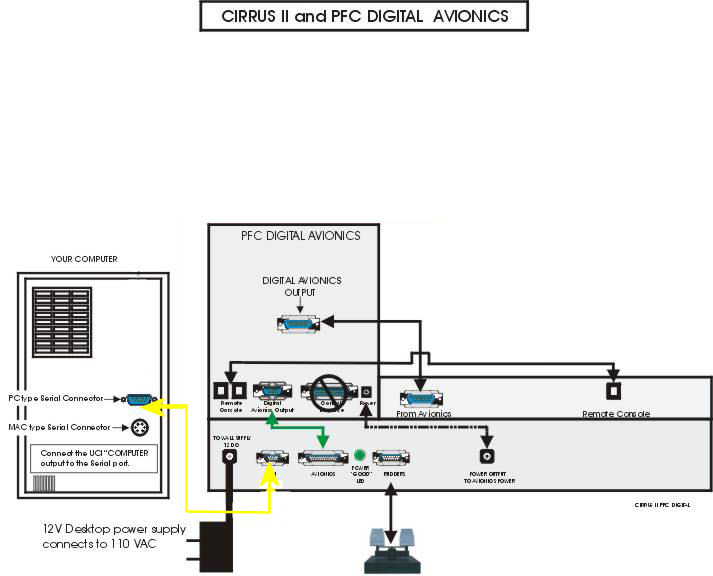
I don't have UIC and use ELITE software, I use the db9 serial port with the current PFC driver (PFC.DLL), besides the flashing lights, it works perfect, in FS9 and FSX.
Sorry I can't help you with the ELITE.
As far as calibration, all is done using the PFC.DLL. Don't know how that works with ELITE, just with MSFS. I can't imagine not using the console without the PFC.DLL.
Matt Olieman
-
09-27-2008, 09:37 PM #7
This just might work....
Wow, thanks a million Matt, this may just be what I need. Your console is much newer, and digital, so there are of course some differences, however I am going to try it without the Universal interface controller and plug into the CPU from the console rather than the UIC being the last console before the CPU. I admit I am shocked to see that on your newer console that the interface cabling is still Serial, I assumed it would be USB. Do you use a Serial to USB adapter?
-
09-27-2008, 10:55 PM #8
It's not new.. it has to be at least 5 years old. Unless yours is older then that, I suppose mine would be new. There is a newer model the one I have.
Matt Olieman
-
09-29-2008, 08:09 PM #9
Copy of Email sent to customer service
Greetings. I have just purchased a used Cirrus II console v3.0, (98036)S/N 05508, including Avionics Stack AP 2000, S/N M310p-C1-0002 , UIC MDB ELITE 5, version: K1, S/N 21351 , and Rudder Pedals S/N 02332.
I am using Windows 2000 (all updates and service packs) Elite 5, Prop 5.2, Microsoft Flight Simulator 2004 (with update FS9) , FSUIPC (latest version) and PFC.DLL 2.30. I have read and re-read the PFC.DLL manual from Peter Dowson. I have tried to join your forums, I have asked every source I can bother at all the major forums, questioning users of your products, before I bothered you department.
Unfortunately the avionics and rudder pedals where damaged during shipment. The console also suffered during this shipment, it was jarred so hard it actually dislodged one of the (PROM?) chips. Unfortunately I discovered the latter too late, and plugged in and powered on the unit whilst the chip was hanging in the socket by only a few pins (I fear I may have fried it).Really unfortunate about the shipment as it was in mint condition when I had last seen it. Regardless I would like it to work again.
I of course was excited to use it and thankfully it came with software (v5.2) and the cables needed. I first tried it with the Elite software but could not get it to recognize any COM port. I then tried PFC.DLL through FSUIPC and FS9, the PFC.DLL recognizes the yoke controls, throttle controls, and sometimes the avionics stack, but never under any arrangement, does it see the rudder pedals. Also I physically have the DB9 cable plugged into the COM1 Port, but the PFC.DLL only senses something plugged into the COM 2 port, quite odd. I have tried to cable it every way possible.
The installation manuals show equipment that is similar but not exact so I'm not sure if I am even cabling it correctly
The avionics panel is damaged, with three potentiometers, one small toggle switch, and two buttons crushed in. I have tried to get just the console going, cabling it through the UIC. With just the Cirrus II Console cabled through the UIC it sees the avionics stack, the yoke, and the throttles. How is it seeing the avionics stack? I am not sure of what is happening, incorrect cabling, or some button or switch on the avionics panel that has suffered some unseen damage and is "jammed in" causing erratic behavior. Some signals are getting through, there are errant "key press" signals causing the simulator to pause on and off, the views to change, and the left alternator switch to toggle. Also when I try to calibrate the flight controls, I see the aileron and elevator graphs "jump and stick." All lights are on the boards . All cabling has been double checked and tried alternate ways. Again I don't know if I am cabling it right, or if something is damaged such as the chip, board or the avionics buttons being "jammed" I also have a hunch that it could be something to do with the Baud rate as this was designed around the time of Windows 95 and I am using Windows 2000 Professional. My com port is set at 9600 Baud Rate. Once again the PFC.DLL sees the opposite port as what is physically plugged in.
I understand that you don't allow second hand customer to access your forums, and as much as I'd like to purchase new through your company, I have to go with the used market for the price. I will need service though for the avionics stack as I have discovered that all components are hardwired to the boards, making sourcing difficult for me.
I would like to contact the technical support department and try to trouble shoot it before I send it off to be repaired. I assume that if I send it for repair I can just send in the boards. Please, any help would be greatly appreciated and I am of course willing to pay for any phone time with Technical Support.
Slightly edited to protect the innocent. We'll see what happens next.Last edited by Matt Olieman; 09-29-2008 at 08:43 PM.
-
10-01-2008, 04:42 PM #10
An answer and a quest...
Ok, so Bart from Precision Flight Controls did call today and after a discussion deemed my equipment of historical value. Joking, he stated it was of a vintage that was of course no longer supported, i.e. no parts available from the OEM board maker in the Scandahoovian Vaterlund. Shame, as I thought I was getting such a good deal. Now how much hardware could I have purchased for the price I paid for an antiquated, and as delivered ,damaged piece of equipment form ebay....? So after watching the seller have to eat the shipping twice I have a hard time returning it. I will use Leo Bodnars card to get the console operational, and the rudder pedals, although slightly crooked, work just fine with a DB15 to USB adaptor. As for the avionics stack, he suggested tossing it, well, as some may have read I like to reutilize things and can hardly part with even a stripped-out bolt, so I have another challenge on my hands. This stack is comprised of mostly buttons, and small toggle switches save for a hand full of different types of rotary switches, pots , and dual, co-eccentric pots, all of which are hard wired (soldered) onto stacked boards. I think I can just try and source my own replacement pots and switches and soft wire them to an input card, and maybe do the same with the output cable that comes off of the avi stack cards. then again maybe not for the latter as Bart said it was designed to transmit proprietary codes to the Elite software, but I believe that the PFC.DLL translates this anyway so I just might be able to accomplish this. And if the above cannot be done, then maybe I can remove the aforementioned pots switches and rockers and use them for panels yet to be purchased. Unless anyone wants to take this off my hands, Caveat de Emptor or such. Allright I'm off to Carpe the Diem.

Similar Threads
-
Precision Flight Controls Cirrus Pro Panel and radio stack for sale
By denialS in forum Off Site Articles For SaleReplies: 5Last Post: 01-06-2011, 02:24 PM -
PFC (Precision Flight Controls)
By Matt Olieman in forum General Builder Questions All Aircraft TypesReplies: 39Last Post: 04-08-2009, 02:00 PM -
Precision flight controls for sale?
By Geremy Britton in forum General Builder Questions All Aircraft TypesReplies: 0Last Post: 09-28-2007, 11:29 AM



 Reply With Quote
Reply With Quote



Looking for fun companions for travels and adventures? Authentic Ladies Premier Сasual Dating
Top-notch Сasual Dating -...