Results 11 to 20 of 34
-
03-12-2008, 12:00 AM #11
Lezam: In order to use the vga port of your video card to connect to the PS1, you need to use the method that Ken provided (see link in his first message). The adapter you need to make goes from the vga out of your video card to a internal connector on the circuit board of the PS1 (you need to take the ps1 apart to access that connector). And you may also need the C-Sync circuit that Ken provided in his 2nd message.
Ken: Thanks for the C-Sync link.
Bob: From what I have been hearing, a lot of people are having trouble getting an ATI card to work along side an NVidea card in the same computer. What's your primary video card?
Regards,
Henry
-
03-12-2008, 12:23 AM #12
-
03-12-2008, 04:12 AM #1310+ Posting Member

- Join Date
- Jan 2006
- Location
- Luxembourg
- Posts
- 12
hello guys
many thanks for your help, i guess it is due to the nvidia card that nothing works,....
so, if i plug in an old radeon card together with my nvidia card, there will be trouble as well, as they don t work together?
and a last question. the connector from tv-out to the psone screen, how many poles should it have (the part which goes into the psone) three or four? (maybe somebody can upload a pic of their connector)
thanks a lot
MarcMarc
-
03-12-2008, 04:28 AM #14There shouldn't be any probs as long as you only instal the drivers for you secondary adapter. (Drivers and control software should off course be installed to your prim card) The conflict is between the Nvidia control panel and Catalyst Control Center.so, if i plug in an old radeon card together with my nvidia card, there will be trouble as well, as they don t work together?
I have had both Nvidia and Ati running on my rig. Find an old pci card with tv out. At the moment I have an old Geforce 2 pci for my cdu.
It's been awhile since I struggled with my cdu but I seem to remember that using the vga method wasn't an option for me since there was several users that actually couldnt se any advantage at all. It doesn't give any better image quality at all to the cdu software, only when presenting the win desktop.
-
03-12-2008, 08:41 AM #15
How is it possible to have two graphic cards in one machine? Is it possible to have 3 or more?
767 Builder
Liveatc KJFK stream feeder
-
03-12-2008, 08:49 AM #16
-
03-12-2008, 09:07 AM #17
i have three unused regular PCI ports on my computer, what kind of graphics card could I use if im using a nvidia 8800GT on the PCI Express?
767 Builder
Liveatc KJFK stream feeder
-
03-12-2008, 09:26 AM #18
Any older PCI card with tv out. If you plan to go the VGA way I guess any adapter will do.
Since you allready have a nvidia card, look for an old gforce pci. It doesn't require any powerful stuff to run the cdu screen.
-
03-12-2008, 09:27 AM #19
-
03-12-2008, 04:59 PM #20
Awesome! Im going to buy one of those and see if it works! So, I can have something like 8 monitors on one pc? I have 3 pci slots with two monitors each, and one pci express with 2 monitors. Would that work?
767 Builder
Liveatc KJFK stream feeder
Similar Threads
-
Help needed for GeForce 9800 GX2 and FSX
By neuman5022 in forum General Builder Questions All Aircraft TypesReplies: 7Last Post: 02-10-2011, 07:07 PM -
Sony PS1 Connector board and cable
By Michael Carter in forum My Cockpit UpdateReplies: 0Last Post: 05-10-2007, 11:31 PM -
GeForce trouble....
By Edoardo Criscuoli in forum PM General Q & AReplies: 1Last Post: 01-02-2005, 12:57 PM



 Reply With Quote
Reply With Quote
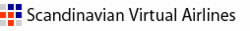



Free connections, find your partner with no obligations Real-life Girls Exemplary Сasual Dating
Super Сasual Dating - Verified...