Results 11 to 15 of 15
-
11-06-2007, 12:45 PM #11
Thanks for that information Ivar. That was very helpful.
My question though was about having two network cards for the server computer. One for internet throught the router and the other strictly for FS.
Is this right? Or will one network card on the server computer with different IP addresses for internet access and FS networking suffice?Boeing Skunk Works
Remember...140, 250, and REALLY FAST!
We don't need no stinkin' ETOPS!

Powered by FS9 & BOEING
-
11-06-2007, 12:50 PM #12
I am not that technical gifted

I`d guess you just put both computers into the router. Thats the easyest way You router has built in switch I guess???
You router has built in switch I guess???
One network card in each computer.
-
11-06-2007, 06:39 PM #1375+ Posting Member

- Join Date
- Feb 2007
- Location
- Sydney Australia
- Posts
- 125
BSW
the use of a second network card would be redundant if both were going to be plugged into the same router/cat v system.
What you should do in that case is plug one network card into the router and a second card into a separate hub/switch etc.
However there should be an easier way to achieve what you want.
In the configuration software for your router you should have an option to set up your local network and list IP addresses that that you do not want to have access to the internet. That way all your pc's would still be plugged into the same router/hub but only the ones you nominate will be able to use the internet while they all can still talk to each other.
Of course an even simplier way is to not list a gateway address in the individual pc network setup. If the pc doesn't know what the gateway address is it should not be able to use it to gain access to the outside environment and the router will simply act as a hub for those pc's.
Whatever way you do it, you don't need another network card.
hope this helps
Paul
-
11-06-2007, 11:25 PM #14
Thank Paul. I understand now.
I just wanted to keep the upstairs computer from accessing the main server. I only want the upstairs computer to have internet access through the router.Boeing Skunk Works
Remember...140, 250, and REALLY FAST!
We don't need no stinkin' ETOPS!

Powered by FS9 & BOEING
-
11-07-2007, 12:32 PM #15
You can also assign a bogus ip as primay/secondary DNS on the pc's you don't want on the internet. Then there's no possibility to surf using url's. You can still use internet via ip adresses though. You can also stop the traffic from XP SP2 Firewall.
Similar Threads
-
Wireless Home Networking Improvements in Windows XP Service Pack 2
By MS Expert Zone RSS Feed in forum Computer Hardware SetupReplies: 0Last Post: 12-28-2006, 11:30 AM -
How to Secure Your Wireless Home Network with Windows XP
By MS Expert Zone RSS Feed in forum Computer Hardware SetupReplies: 0Last Post: 12-28-2006, 11:30 AM -
Implement WPA2-Personal wireless security on a Windows XP SP2-based computer
By MS Expert Zone RSS Feed in forum Computer Hardware SetupReplies: 0Last Post: 12-28-2006, 11:30 AM -
Set up a secure wireless network using Windows Connect Now
By MS Expert Zone RSS Feed in forum Computer Hardware SetupReplies: 0Last Post: 12-28-2006, 11:30 AM



 Reply With Quote
Reply With Quote

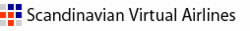



Candid connections: Platform for casual relationships Live Women Prime Сasual Dating
Super Сasual Dating - Genuine...